😇Compute (Instance)
ทำความรู้จักประเภทของ Cloud Instance หรือ Compute Instance
Instance หรือ virtual machines คือ หน่วยประมวลผลหลักตัว Cloud Server นั่นเอง ขึ้นอยู่กับผู้ให้บริการแต่ละเจ้าจะนิยามอย่างไร ในนิยามของ THAI DATA CLOUD เราจะเรียกเจ้าหน่วยประมวลผลหลักนี้ว่าว่า “Cloud Instance Enterprise”
Cloud Instance ของเราใช้สถาปัตยกรรมการประมวลผลแบบใด ?
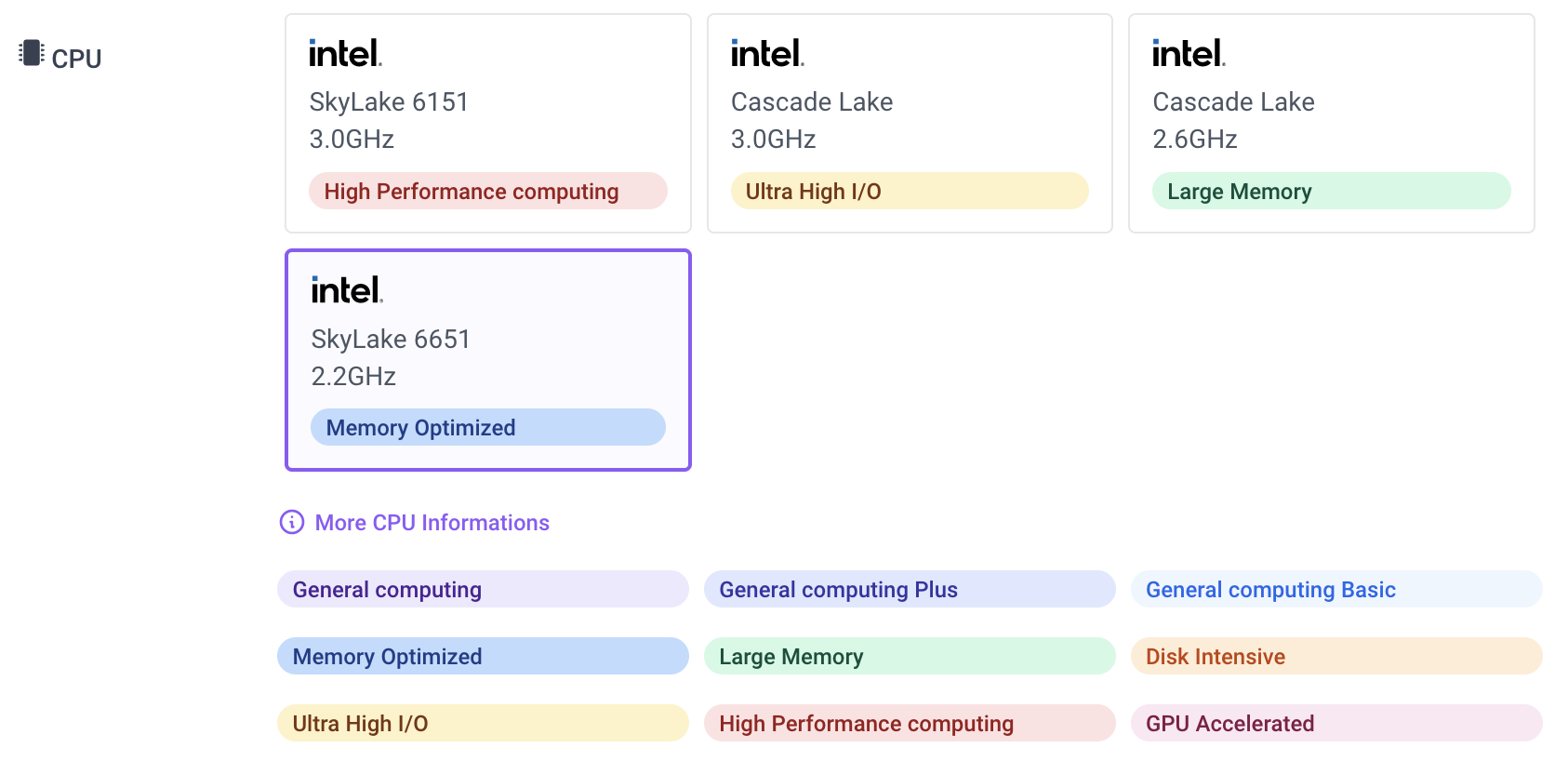
Cloud Instance Enterprise ของ THAI DATA CLOUD ให้บริการบนสถาปัตยกรรมบนหน่วยประมวลผลของ Intel x86 เป็นหลัก โดยแบ่งตามรูปแบบการใช้งาน 8 ประเภท เพื่อให้ลูกค้าสามารถเลือกใช้งานได้ตรงตามจุดประสงค์ของงาน
General computing basic
General computing plus
Memory-optimized
Large-memory
Disk-intensive
Ultra-high I/O
High-performance computing
GPU-accelerated
General computing Basic
คำอธิบายทั่วไป / ความเหมาะสมสำหรับ
การใช้งานประมวลแบบทั่วไป ต้นทุนประหยัด
รายละเอียดหน่วยประมวลผล (Compute)
vCPU to memory ratio: 1:1, 1:2, or 1:4
Number of vCPUs: 1 to 16
Intel® Xeon® Scalable Processor
Basic/Turbo frequency: 2.2 GHz/3.0 GHz
ด้านเนตเวิร์ค (Network)
รองรับ for IPv6
รองรับ Packets Per Second : PPS สูงสุด : 600,000
รองรับ intranet bandwidth สูงสุด : 3 Gbit/s
ตัวอย่างการนำไปใช้ที่เหมาะสม
Web application servers.
Light-load applications.
Microservices.
General computing Plus
คำอธิบายทั่วไป / ความเหมาะสมสำหรับ
เหมาะกับการประมวลผลระดับสูง
ใช้งานงานเน็ตเวิร์ค intranet เพื่อเชื่อมต่อระหว่างเซิร์ฟเวอร์ ระดับสูง
รายละเอียดหน่วยประมวลผล (Compute)
vCPU to memory ratio: 1:2 or 1:4
Number of vCPUs: 2 to 60
Intel® Xeon® Scalable Processor
Basic/Turbo frequency: 3.0 GHz/3.4 GHz
ด้านเนตเวิร์ค (Network)
รองรับ for IPv6
รองรับ Ultra-high Packets Per Second : PPS
รองรับ intranet bandwidth สูงสุด : 17-40 Gbit/s
ตัวอย่างการนำไปใช้ที่เหมาะสม
Gaming acceleration high performance and stability servers.
Rendering optimal cost-effectiveness with high-quality rendering.
Video bullet screen
Website building
App development.
Memory-optimized
คำอธิบายทั่วไป / ความเหมาะสมสำหรับ
เซิร์ฟเวอร์ที่เน้นการใช้งานหน่วยประมวลขนาดใหญ่ (large memory size) และประสิทธิภาพสูง (high memory performance)
เซิร์ฟเวอร์ที่ประมวลผลประมาณข้อมูลจำนวนมาก เช่น การประทวลผลเพื่อหาความแม่นยำ advertising, e-commerce, หรือ IoV big data analysis.
รายละเอียดหน่วยประมวลผล (Compute)
vCPU to memory ratio: 1:8
Number of vCPUs: 2 to 64
2nd Generation Intel® Xeon® Scalable Processor
Basic/Turbo frequency: 3.0 GHz/3.4 GHz
ด้านเนตเวิร์ค (Network)
รองรับ for IPv6
รองรับ Ultra-high Packets Per Second : PPS สูงสุด 10,000,000
รองรับ intranet bandwidth สูงสุด : 13-40 Gbit/s
ตัวอย่างการนำไปใช้ที่เหมาะสม
การประมวลผลแบบ Massively parallel processing (MPP) database
การประมวลผลข้อมูลขนากใหญ่ด้วย MapReduce and Hadoop distributed computing
ระบบไฟล์เครือข่าย Distributed file systems
ระบบ Network file system, การบันทึกและจัดเก็บ log
การประมวลผล data processing applications
Large-memory
คำอธิบายทั่วไป / ความเหมาะสมสำหรับ
เซิร์ฟเวอร์ที่เน้นการใช้งานหน่วยประมวลขนาดใหญ่ (large memory size) และประสิทธิระบบเครือข่ายคุณภาพสูง (high network performance)
การประมวลผลขนาดใหญ่ด้วย Intel® Xeon® Scalable processors and 25GE high-speed intelligent NICs to offer powerful and stable computing performance, including ultra-high network bandwidth and PPS.
รายละเอียดหน่วยประมวลผล (Compute)
Memory: 348 GB to 4096 GB
Number of vCPUs: 28 to 208
Intel® Xeon® Scalable Processor
vCPU to memory ratio: 1:12, Basic/Turbo frequency: 3.0 GHz/3.4 GHz
vCPU to memory ratio: 1:14, Basic/Turbo frequency: 2.1 GHz/3.8 GHz
ด้านเนตเวิร์ค (Network)
รองรับ for IPv6
รองรับ Ultra-high Packets Per Second : PPS สูงสุด 10,000,000
รองรับ Intranet bandwidth สูงสุด : 40 Gbit/s
ตัวอย่างการนำไปใช้ที่เหมาะสม
Hyper-threading scenarios เช่น OLTP and OLAP
SAP HANA in-memory databases เช่น SAP Business Suite on HANA (SoH), SAP S/4HANA (S4H), SAP Business Warehouse on HANA (BWoH), SAP BW/4HANA (B4H)
High-performance databases
Distributed cache
Big data processing engines and data mining applications
Ultra-high I/O
คำอธิบายทั่วไป / ความเหมาะสมสำหรับ
Ultra-high I/O ECSs use high-performance local NVMe SSDs to provide high storage input/output operations per second (IOPS) and low read/write latency. You can create such ECSs with high-performance local NVMe SSDs attached on the management console.
รายละเอียดหน่วยประมวลผล (Compute)
vCPU to memory ratio: 1:8
Number of vCPUs: 8 to 64
Intel® Xeon® Scalable Processor
Basic/Turbo frequency: 3.0 GHz/3.4 GHz
ด้านเนตเวิร์ค (Network)
รองรับ for IPv6
รองรับ Ultra-high Packets Per Second : PPS สูงสุด 5,000,000
รองรับ Intranet bandwidth สูงสุด : 25 Gbit/s
ตัวอย่างการนำไปใช้ที่เหมาะสม
High-performance relational databases.
NoSQL databases (such as Cassandra and MongoDB)
High-performance computing
คำอธิบายทั่วไป / ความเหมาะสมสำหรับ
Each vCPU of a high-performance computing corresponds to the hyper thread of an Intel® Xeon® Scalable processor core.
High-performance computing are suitable for high-performance computing scenarios. They provide massive parallel computing resources and high-performance infrastructure services to meet the requirements of high-performance computing and massive storage and ensure rendering efficiency.
รายละเอียดหน่วยประมวลผล (Compute)
vCPU to memory ratio: 1:2 or 1:4
Number of vCPUs: 2 to 32
Intel® Xeon® Scalable Processor / Intel® Xeon® Processor E5 v4 family
Basic/Turbo frequency: 2.6 GHz/ 3.2 GHz/ 3.5 GHz/ 4.2 GHz
ด้านเนตเวิร์ค (Network)
รองรับ for IPv6
รองรับ Ultra-high Packets Per Second : PPS สูงสุด 600,000-4,000,000
รองรับ Intranet bandwidth สูงสุด : 13-17 Gbit/s
ตัวอย่างการนำไปใช้ที่เหมาะสม
Computing and storage systems for genetic engineering, games, animations, and biopharmaceuticals
Public rendering platforms for renderfarms and animation and film bases; other rendering platforms for movies and videos
High-performance frontend clusters, web servers, high-performance science and engineering applications, advertisements, video coding, and distributed analysis
Batch-processed workload, HPC applications, and SAP applications
Computing-intensive services, such as large-scale multiplayer online (MMO) gaming
GPU-accelerated
คำอธิบายทั่วไป / ความเหมาะสมสำหรับ
สำหรับการใช้งานด้าน GPU-accelerated เป็นหลัก
แอพลิเคชันที่มีความต้องการการประมวลสูงแบ real-time, highly concurrent massive computing
รายละเอียดหน่วยประมวลผล (GPU)
NVIDIA V100 5120 Cores per GPU
NVIDIA V100 NVLink (GPU passthrough) 5120 Cores per GPU
NVIDIA T4 (GPU passthrough) 2560 Cores per GPU
NVIDIA P4 (GPU passthrough) 2560 Cores per GPU
ตัวอย่างการนำไปใช้ที่เหมาะสม
Cloud desktop
Heavy-load graphics design, image rendering 3D visualization, and heavy-load graphics design
Machine learning, deep learning
Inference training
Scientific computing, seismic analysis
Computing finance,
Multimedia encoding and decoding
Supported Common Software
AutoCAD
3DS MAX
MAYA
Agisoft PhotoScan
ContextCapture
Smart3D 3D modeling software
Last updated